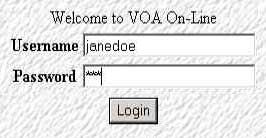
Assuming your name is "Jane Doe", and you have administrator privilege for Lodge Demo #999, you would go to the sign on page: www.vasaorder.net/admin and enter your user name and password. the password will be masked with "*". Ignore the selection box - you will be granted access to the lodge for which you have registered. The sign on panel is as below:
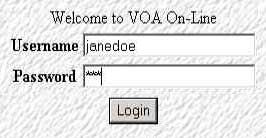
Once you enter your username and password, click the login button to see the following.
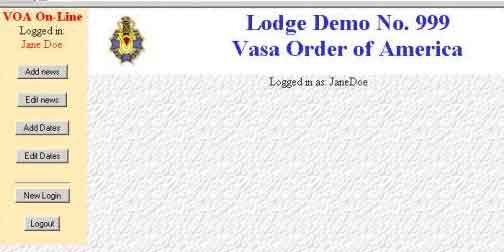
Note the buff colored sidebar, were the admin control buttons are located. Your name is listed at the top of the panel. when you are finished with your update, click the "logout" button at the bottom of the list. Ignore the "new Login button unless you have administrator privilege for more than one lodge.
Note that you can view the published result by clicking the “news” link under “departments”, but in so doing you will leave the administration process. You may immediately use the “back” button on your browser to return to the administration process to continue updating your site.
Lets start by adding a date item:
Click the “Add Dates” button in the administrator’s sidebar to get the following panel:
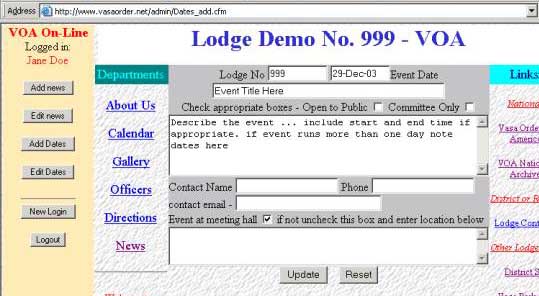
Fill in (overtype) the boxes as follows:
Date: Replace the current date with the date of the event – use the format shown.
Event Title: Self Explanatory – fill it in.
Checkboxes: Open to the Public (non-members) – check if it is an open event like a dinner, dance, performance etc.
Committee Only: Check if applicable – example might be a closed committee meeting.
Description of the event – if open to the public remember to include time, price, etc.
Contact Name, Phone, Email – enter them if you wish them to be displayed with the event posting.
If the event is NOT at your regular meeting place, uncheck the box and fill in the location. Following are some examples of the various entries:
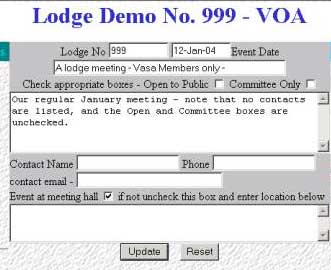
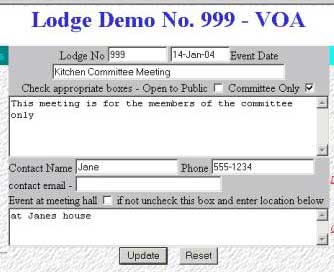
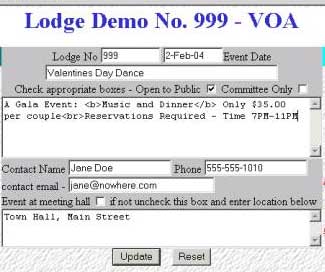
Note the use of the <b> and </b> tags to delimit a phrase that is to be shown in bold type. Also the <br> tag used to force a line break. The entries above will produce the following list:
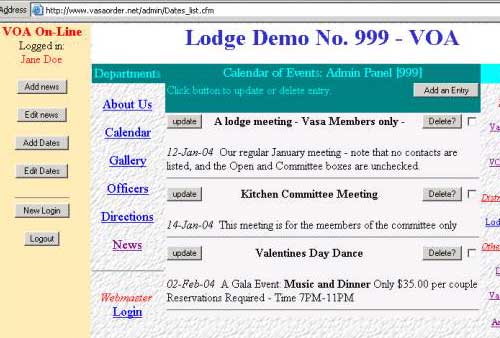
To the viewer of the site, the list will show as:
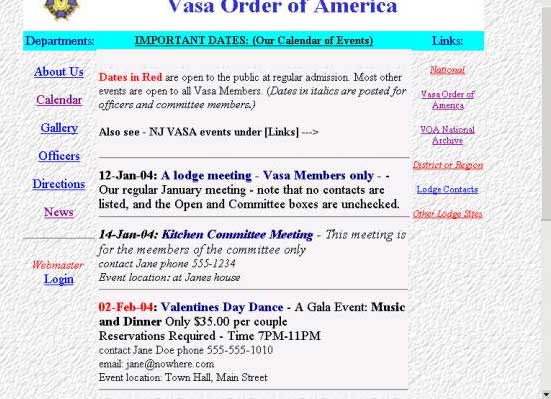
Note that the second item prints in italics since it is open only to committee, as explained in the header. The third item shows the date in red, indicating that it is a public event open to all. The contact information and locations entered for appropriate events are displayed with the event posting.
Please disregard the references to NJ links in the sidebars and text, this is only a sample.
More info will be forthcoming on photo gallery and other panel update processes.
Bob Anderson, Webmaster.
To register as an administrator for your lodge, send email to [email protected]
Mention your lodge number, and district as well as your name, office, and email link