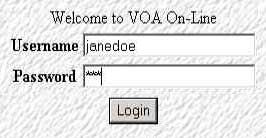
Assuming your name is "Jane Doe", and you have administrator privilege for Lodge Demo #999, you would go to the sign on page: www.vasaorder.net/admin and enter your user name and password. the password will be masked with "*". You will be granted access to the lodge for which you have registered. The sign on panel is as below:
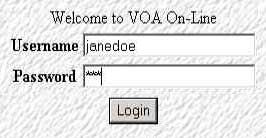
Once you enter your username and password, click the login button to see the following.

Note the buff colored sidebar, where the admin control buttons are located. Your name is listed at the top of the panel. when you are finished with your update, click the "logout" button at the bottom of the list. Ignore the "new Login button unless you have administrator privilege for more than one lodge.
To view the current lodge profile, click the "edit Lodge Info" button and see the panel below:

The info posted was recorded when the first entry for the lodge was set up in
the database. The first line contains the lodge number, The parent district or
region, and the structure level of the entry (3=local lodge). Note that the fictitious
lodge "demo # 999" claims to be a member lodge of NY District 4.
Lodge Name and Number - this box contains the heading presented on all pages of
your site.
Do not attempt to change these entries. If they are
incorrect, notify [email protected]
The following entries may be modified to suite the preference of the lodge:
Local Site link - if your lodge already has a local web site, enter the URL here. as: www.locallodgesite.org (do not include the http:// prefix. The link will be incorporated into the template presentation as a source of more information in a soon to come release.
Shortname: This entry will be used as a readable label on the link to your site posted in the right sidebar with any other lodge pages from your district or region. You may change it, but please keep it short and identifiable.
unlabeled text box: a description of your lodge (About Us) - the text will be shown in the first panel encountered by a visitor to the site. You may tailor it to suite your lodge, including special activities of your lodge etc.
Contact Information: The following entries will help prospective members reach you for information: They will be used in panels now under development.
Contact: The name of a member who will serve as a contact for visitors to the site who request information about the lodge, or membership.
Phone number (10 digits, no space or -) (908)888-5555 would be entered as 9088885555
Email (separate the name and service between the two boxes)
[email protected] would be entered as [webmaster] @ [vasaorder.com]
[ ] (checkbox) - check to indicate willingness to post an email link on the site for visitors to use to contact the lodge.
Emailname - The name to be displayed with the email link, such as "John", "Lisa", etc.
Emailtitle - The title to be displayed with the email link, such as "Membership", "Information", etc.
Day/Time: Day of the month and time of meetings, such as 1st Friday 7:00 PM Except August...
Meeting Place: (ex. Moose Hall, 355 Main St., Anytown, NY.)
Directions
to meeting: (free form directions to your meeting hall - future releases
may include map options).

Jane has completed the form, overtyping entries that she wishes to change. The reset button will restore the form to the data currently posted. The update button will post the new information to the database. Please notice the formatting code in the text box.. <br> forces a line break this is a standard HTML programming code. Many but not all such codes are allowed within the text boxes. Once form is complete, click the "update" button.

The panel above reflects the changes just posted. Note the new paragraph starting "Browse our web site..." The other changes and additions are not apparent as they will be incorporated in the site at a later time. Since Jane did not check the permission box, her email address will not be linked to the site. It will however be used to contact her regarding the site or the lodge by the Grand or District Lodge, or [email protected].
Bob Anderson, Webmaster.
To register as an administrator for your lodge, send email
to [email protected]
Mention your lodge number, and district as well as your
name, office, and email link